What Is Shared Hosting?
Shared hosting is a type of web hosting where multiple websites are stored on the same physical server. All sites share the same server resources such as CPU, RAM, storage, bandwidth, and network connections. The hosting provider manages the server, maintains security, and ensures that each user receives a portion of the available resources.
It works similarly to renting a room in a large apartment building. You share the building with many others, but each room belongs to a different person. Shared hosting is inexpensive because the total server cost is divided among many users.
How Does Shared Hosting Work Behind the Scenes?
To understand how shared hosting works, it’s important to know how servers operate. A server is a powerful computer designed to store website data and deliver it to users when they visit a website. Here’s a simple breakdown of how shared hosting works:
1. Multiple Websites Hosted on One Server
In a shared hosting environment, a single physical server may host dozens, hundreds, or even thousands of websites depending on the hosting provider’s configuration. Each site is allocated a limited share of resources, ensuring that no single website consumes too much of the system.
2. Shared Server Resources
All websites on a shared hosting server use the same resources including:
- CPU power for processing requests
- RAM for executing tasks
- Disk storage for website files & databases
- Bandwidth for website traffic
- MySQL databases
- Email accounts & services
When someone visits your website, the server processes the request and delivers your site’s content using these shared resources.
3. The Role of the Hosting Control Panel (cPanel / hPanel / Plesk)
Most shared hosting plans include a control panel such as:
- cPanel
- Plesk
- DirectAdmin
- Hostinger’s hPanel
These control panels allow users to manage:
- Website files
- Domains
- DNS settings
- Emails
- Databases
- SSL certificates
- Backups
The hosting provider configures the server, and users manage their own websites using these interfaces.
4. Apache, NGINX, or LiteSpeed Handles Traffic
When a user enters your website URL, a web server software processes incoming requests. Shared hosting servers typically use:
- Apache – Most common
- NGINX – Faster for static content
- LiteSpeed – Popular for WordPress hosting
The web server routes the request to the correct site, retrieves the data, and sends the web page back to the visitor’s browser.
5. Shared Security Layer
Even though many websites share one server, hosting providers implement various security measures:
- Account isolation using CloudLinux
- Firewall protection
- Malware scanning
- Resource limit rules
- Automatic backups
Your website is separated from others through virtualization technologies that prevent cross-account access.
Why Shared Hosting Is So Popular?
Shared hosting continues to dominate the web hosting market because it provides excellent value for beginners and small businesses. Here are some reasons why it is widely used:
- Low cost – Plans often start at just $1 to $3 per month.
- Easy to use – No technical knowledge is required.
- Managed service – The hosting provider handles server setup and maintenance.
- One-click installers – Easily install WordPress, Joomla, Drupal, and more.
- Scalable – You can upgrade later to VPS or cloud hosting.
Key Features of Shared Hosting
Most shared hosting plans come with a range of useful features that make website creation simple and smooth. These include:
- Free SSL certificates
- Email hosting
- Multiple PHP versions
- Softaculous or Auto Installer
- DNS management
- FTP access
- Basic backups
These features allow beginners to build websites easily without managing server complexities.
Advantages of Shared Hosting
Shared hosting offers many benefits, especially for new website owners. Some major advantages include:
1. Affordability
Shared hosting is the cheapest hosting option because the cost of the server is divided among many users. You can host a website for a minimal monthly fee.
2. Ease of Use
With managed infrastructure, users don’t need to worry about server updates, patches, or security. Everything from installation to management is simple.
3. Scalability
Even though shared hosting has limits, you can easily upgrade to a more powerful plan such as VPS, cloud hosting, or dedicated hosting whenever your site grows.
4. Beginner-Friendly
With tools like cPanel and one-click installers, beginners can launch and manage websites easily.
5. No Server Administration Needed
You don’t need to manage server settings or deal with complex configurations. The hosting provider takes care of everything.
Limitations of Shared Hosting
While shared hosting is great for beginners, it does have some limitations:
1. Limited Resources
Since resources are shared, high-traffic websites may face slow performance or downtime.
2. Lower Speed
If another website on the same server consumes too much bandwidth, your site speed may drop.
3. Restricted Customization
Users cannot modify server-level settings or install custom software.
4. Security Risks
Although providers use isolation technologies, shared environments may still be slightly vulnerable compared to VPS or dedicated hosting.
5. Not Suitable for High-Traffic Websites
Shared hosting is ideal for small sites. Larger sites need more resources and therefore require VPS, cloud, or dedicated hosting.
Who Should Use Shared Hosting?
Shared hosting is perfect for beginners and small websites such as:
- Bloggers
- Personal websites
- Small business sites
- Portfolio websites
- Simple eCommerce stores
- Educational or informational websites
If your site receives fewer than 10,000 – 20,000 monthly visitors, shared hosting is the ideal choice.
How Shared Hosting Handles Daily Website Requests?
When someone visits your website, the shared hosting system follows these steps:
- The browser sends a request to the shared server.
- The web server (Apache/NGINX/LiteSpeed) receives the request.
- The server identifies your website based on DNS records.
- Your website files and database are loaded.
- The page is delivered back to the user.
This entire process happens in milliseconds.
How Shared Hosting Providers Manage Performance
To ensure that all websites get a fair share of resources, hosting providers use:
- Resource limiting tools (CPU, RAM cap)
- Caching systems
- CloudLinux for account isolation
- Load balancing
- SSD storage
These technologies maintain stability and prevent any single website from affecting others.
When Should You Upgrade from Shared Hosting?
Shared hosting is ideal for small websites, but it’s not designed for large projects. You may need to upgrade if:
- Your website traffic increases significantly
- Your website becomes slow or unresponsive
- You require advanced server control
- You want to install custom applications
- You’re running a large eCommerce website
In such cases, VPS or cloud hosting is a better option.
Conclusion
Shared hosting is an excellent hosting solution for beginners, small websites, and businesses that need a cost-effective way to get online. Its low price, ease of use, and managed environment make it perfect for most new website owners. While it has resource limitations, it remains the best starting point for anyone launching a new website.
Hostinger Coupon Code
Hostinger offers affordable, fast, and beginner-friendly web hosting. Use exclusive first-time user coupon codes to save big on domains, shared hosting, WordPress hosting, VPS, and more.
Get Hostinger 90% Off →
As your website grows, you can easily upgrade to more powerful hosting options like VPS or cloud hosting for improved performance and reliability.
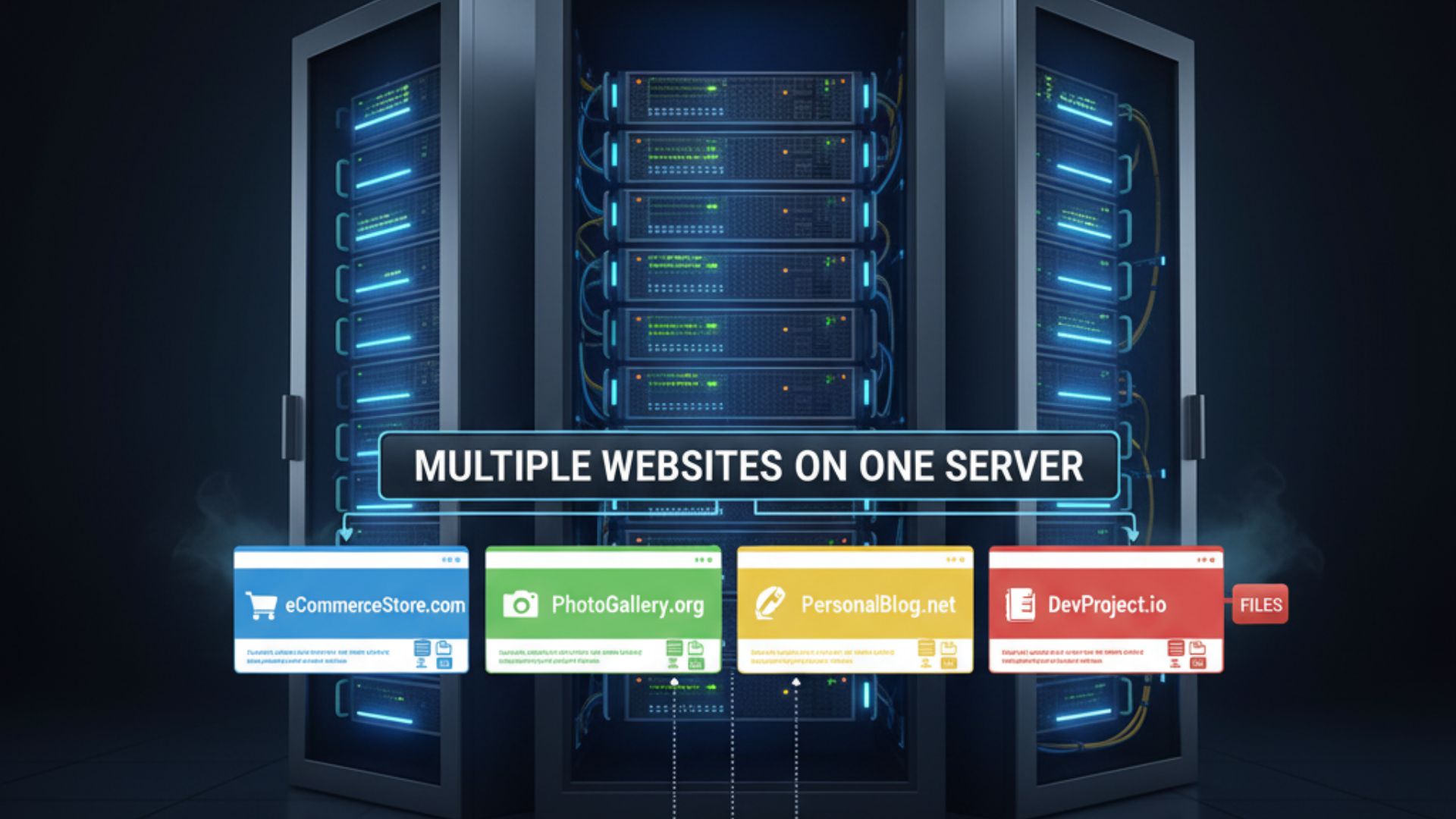

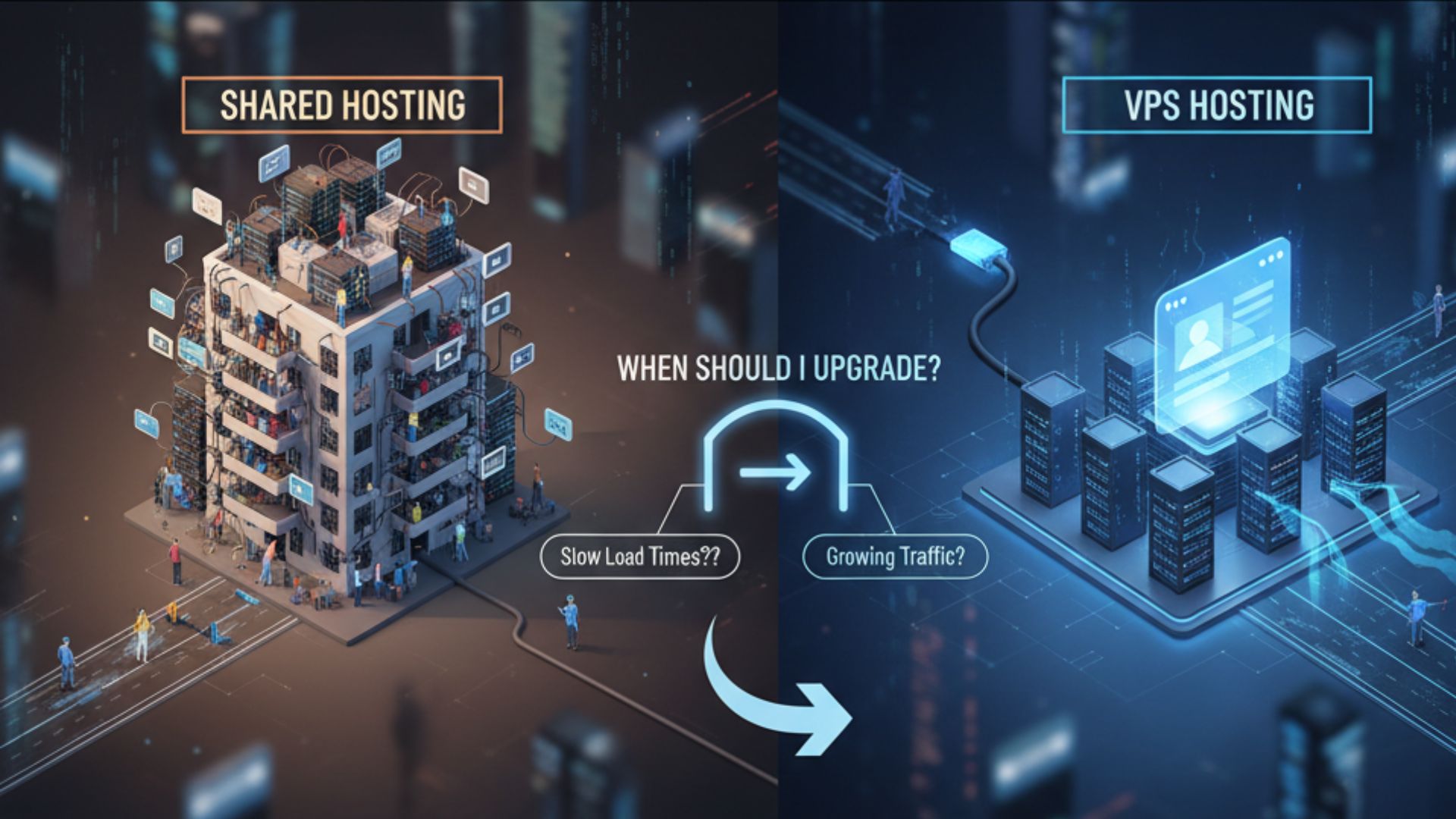

No comments yet. Be the first to share your thoughts!