Why try Semrush for 14 days?
Semrush offers a breadth of features: keyword research, site audits, rank tracking, backlink analysis, content optimization, competitive research, advertising intelligence, social media tools, and more. A short free trial lets you evaluate the product in your real-world workflow without committing payment for months. During the trial you can:
Semrush 14-Day Trial
Unlock full access to Semrush’s premium SEO, keyword research, competitor analysis, and content marketing tools with a 14-day free trial. Test every feature, explore advanced analytics, and build a winning digital strategy before subscribing.
Try Semrush 14-day Free →
- Verify data quality and relevance for your niche
- Test key workflows (site audit, keyword research, backlink audits, content writing assistant)
- Measure time savings and insights compared with your current tools
- Confirm whether reporting and exports meet your agency or client needs
- Assess whether Semrush’s dashboards and UX suit your team
Which Semrush features matter most during the trial?
Semrush is a large platform; focus your limited time on the features that will impact your marketing decisions. Prioritize these:
1. Site Audit
Run a full site audit to identify technical SEO issues (broken links, crawlability problems, duplicate content, slow pages, missing meta tags). This is quick to set up and yields immediate, actionable fixes you can prioritize.
2. Keyword Research (Keyword Overview & Magic Tool)
Test keyword discovery and metrics: search volume, keyword difficulty, CPC, SERP features, and related keyword suggestions. Build a seed list and expand it using the Keyword Magic Tool to evaluate content opportunities.
3. Backlink Analytics and Backlink Audit
Use Backlink Analytics to inspect competitor link profiles and run a Backlink Audit on your site to find toxic links, assess link quality, and create a disavow list if needed.
4. Position Tracking (Rank Tracker)
Set up a position tracking project for your core keywords and competitor domains. Monitor changes during the trial to see how Semrush reports rank movement and SERP features.
5. Organic Research (Competitor Analysis)
Compare your domain to competitors: organic keywords, traffic estimates, top pages, and landing pages driving the most traffic. This helps prioritize which pages to optimize.
6. Content Marketing Toolkit & SEO Writing Assistant
Test the SEO Writing Assistant to evaluate on-page optimization suggestions, readability, and topic coverage for important articles you plan to publish.
7. Advertising Research
If you run PPC campaigns, use Advertising Research to inspect competitors' ad copies, budgets, and keywords. It helps validate paid search strategies and discover gaps.
How to set up your 14-day trial? step by step
- Choose the right registration path: Semrush may offer different trial and promotional pages. Use the official trial link or the trial button on the Semrush homepage to ensure you get the 14-day access.
- Create a Semrush account: Sign up with a working email address. Provide accurate information so account verification and notifications work properly.
- Connect your project(s): Create a new project for each domain you want to audit or track. Projects let you run site audits, position tracking, and connect third-party tools.
- Configure position tracking: Add your top keywords and competitor domains. Use localized settings if you target specific countries, regions, or cities.
- Run a site audit: Start a full crawl to discover technical issues. Review the prioritized list and export the results for your development team.
- Perform keyword research: Use the Keyword Overview and Keyword Magic Tool for core topics to discover low-hanging opportunities and long-tail keywords.
- Analyze competitors: Use Organic Research and Backlink Analytics to compare competitors’ strategies and traffic trends.
- Test content tools: Use the SEO Writing Assistant on a near-final article to get optimization suggestions and compare with existing content.
- Export and evaluate: Export key reports and sample dashboards to ensure reporting meets your requirements for client deliverables or internal analysis.
14-day trial checklist — what to do each day?
To maximize a limited trial, follow this suggested day-by-day plan:
Day 1 — Quick setup and site audit
- Create account and start a new project for your domain.
- Launch a site audit and begin a position tracking setup for 10–20 priority keywords.
Day 2 — Keyword discovery and mapping
- Use Keyword Magic Tool for 3–5 core topics and build a keyword list.
- Map keywords to existing pages and identify content gaps.
Day 3 — Backlink quick scan
- Run a Backlink Analytics check on your site and two competitors.
- Identify high-value referring domains and potential link prospects.
Day 4 — Content optimization test
- Run the SEO Writing Assistant on an article and implement suggested changes.
- Compare the optimization score and output readability suggestions.
Days 5–7 — Deep dives
- Audit top landing pages and competitor pages for content & technical gaps.
- Test site speed and Core Web Vitals if available in your project.
Days 8–10 — PPC and advertising analysis (if applicable)
- Use Advertising Research to inspect competitor ads and budgets.
- Identify keywords with strong commercial intent for potential campaigns.
Days 11–13 — Reporting and proof of concept
- Export reports you’ll show to stakeholders or clients: site audit, keyword opportunities, backlinks report, and rank tracker summary.
- Create a short “what we learned” presentation or summary to help decide on a paid subscription.
Day 14 — Final review and decision
- Review export data and confirm whether Semrush saved time and delivered unique insights.
- Decide whether to subscribe based on trial results and team feedback.
Specific experiments to run during the trial
Make your trial outcome-driven by running measurable experiments:
Experiment 1 — Identify and fix top technical issues
Run the site audit and prioritize the top 10 issues by potential traffic impact. Implement fixes for a subset and monitor changes in the next 30–60 days (if you continue with Semrush) to evaluate effectiveness.
Experiment 2 — Find 5 low-competition keywords with purchase intent
Use Keyword Magic Tool filters for keyword difficulty and intent. Select five keywords you can realistically rank for and create content outlines optimized using the SEO Writing Assistant.
Experiment 3 — Competitor gap analysis
Compare your domain with 2–3 competitors using Organic Research. Identify pages where competitors rank but you do not; create a plan to close those gaps.
Experiment 4 — Backlink prospecting
Use the Backlink Analytics and Link Building Tool to create a short outreach list of 10 high-value domains. Attempt outreach and track responses — this tests the viability of Semrush for link acquisition workflows.
Limitations and things to watch for
Trials have limits. Be realistic about what you can accomplish in 14 days and be aware of these common constraints:
- Query limits: Some features have daily or project limits during a trial. Plan your queries to avoid hitting caps early.
- Data lag: Certain reports update on schedules; fresh data may not appear instantly.
- Feature access: Some premium or enterprise features may be restricted on trial accounts.
- Learning curve: Semrush is powerful; allocate time for learning the interface to avoid superficial use of the data.
How to evaluate ROI from your trial?
Deciding to subscribe should be based on clear ROI criteria. Consider these questions:
- Did Semrush identify technical or content issues you weren't aware of?
- Did the keyword research reveal opportunities that can realistically drive traffic?
- Could you reproduce the recommended reporting for clients in a fraction of the time?
- Did backlink analysis reveal valuable prospects that improved outreach outcomes?
- Would the time saved by using Semrush's workflows justify the subscription cost?
Alternatives to Semrush to benchmark against
Before subscribing, you might want to compare Semrush with a few other tools. Common alternatives include Ahrefs, Moz Pro, and Ubersuggest. Each has strengths and weaknesses; use your trial to see which data and workflows match your team.
Pricing considerations after the trial
Semrush is a premium product. Evaluate these pricing factors before committing:
- Monthly vs annual: Annual billing often reduces monthly cost but requires upfront payment.
- Team seats and user roles: Check how many seats you need and whether the plan supports multiple users with role management.
- API and white-label reporting: If you need advanced integrations, confirm whether your plan includes API calls and white-label reporting.
- Overage costs: Understand quota limits for projects, tracked keywords, and reports to avoid unexpected overages.
Frequently Asked Questions (FAQ)
How long is the Semrush trial?
The trial covered in this guide is 14 days. Promotional periods sometimes change, so confirm the exact trial length when you sign up.
Do I need to enter payment details for the trial?
Semrush may require payment details to start a trial depending on promotional terms. Review the sign-up flow carefully — some trials require a card and will auto-charge unless canceled before the trial ends.
Can I get all features during the trial?
Most core features are available during the trial, but certain advanced or enterprise features might be restricted. Use the trial to test the primary workflows that matter to you.
Will my data be preserved if I subscribe after the trial?
Yes. If you upgrade to a paid plan, the projects and historical data created during the trial are typically preserved and remain accessible.
What if I want to extend the trial?
Extensions are rare, but you can contact Semrush sales or support to request a short extension for evaluation in special cases.
Is Semrush worth the cost?
Semrush is worth the cost for teams and professionals who rely on data-driven SEO, content strategy, and competitive intelligence. Small users should carefully evaluate their needs and compare the subscription cost against the time saved and opportunities discovered during the trial.
Conclusion
The Semrush 14-day trial is a valuable opportunity to test one of the most comprehensive marketing toolkits available. With a focused plan, you can run targeted experiments — technical audits, keyword discovery, backlink analysis, content optimization, and competitor research — and gather evidence to decide whether a subscription will provide measurable value.
Use the day-by-day checklist and experiment ideas in this guide to make your trial outcome-driven. Export the most important reports, measure potential traffic and revenue impact, and weigh the cost of Semrush against the time saved and strategic advantages you gain. If Semrush helps you uncover actionable opportunities and simplifies your reporting, it will likely justify the investment.
Semrush 14-Day Trial
Unlock full access to Semrush’s premium SEO, keyword research, competitor analysis, and content marketing tools with a 14-day free trial. Test every feature, explore advanced analytics, and build a winning digital strategy before subscribing.
Try Semrush 14-day Free →
Start your Semrush 14-day trial with a clear objective, test the core features that matter to your business, and make an informed decision at the end of the trial period.

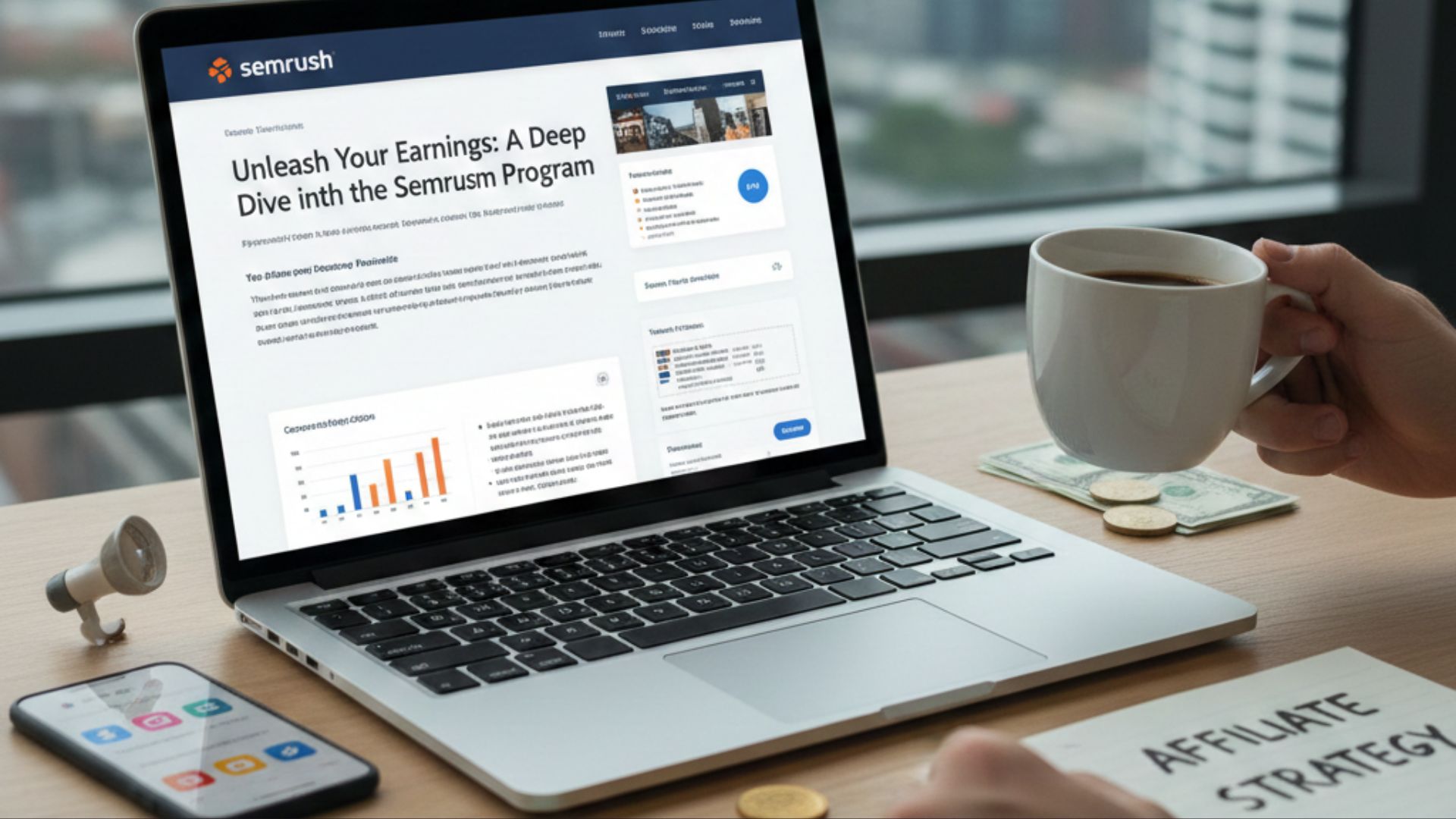
No comments yet. Be the first to share your thoughts!